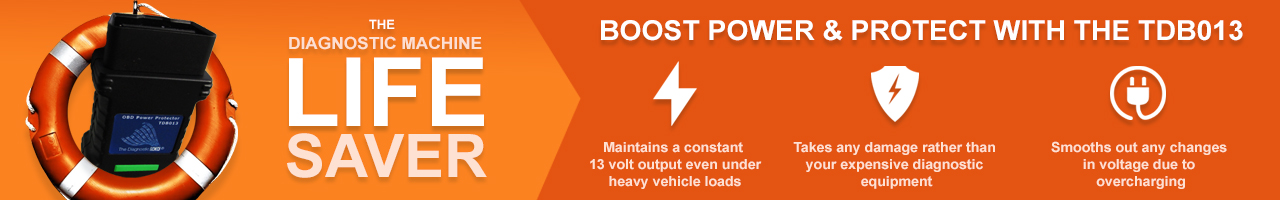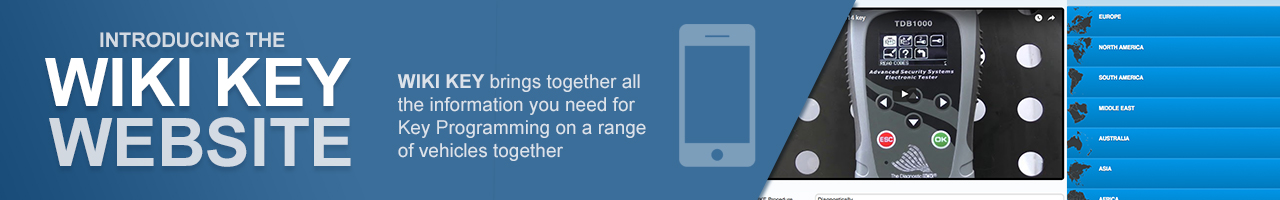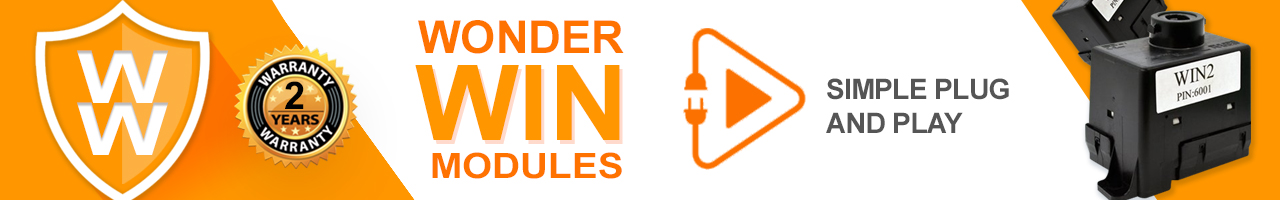SSANGYONG KYRON
2006 > 2016




Procedure
NOTE : The alarm fitted to Ssangyong vehicles in the
UK is a COBRA system.
REXTON
290 and 320 7928
7928 Can be identified by the RED LED and no override button. Siren number 7925.
REXTON
270 7928
and 3998
3998 can be identified by the emergency override button/LED panel. Siren number 3995.
7928 Can be identified by the RED LED and no override button. Siren number 7925.
REXTON
II 3868
The
emergency override button/LED panel can identify 3868. Siren number 3865.
RODIUS 7928,
3998 and 4198
3998 can be identified by the emergency override button/LED panel. Siren number 3995.
4198 can be identified has a separate siren and control unit.
7928 Can be identified by the RED LED and no override button. Siren number 7925.
KYRON 3868
3868 can be identified by the emergency
override button/LED panel. Siren number 3865.
COBRA
7928 SYNCRONISATION ONLY
1. Stand close to the vehicle.
2. PRESS and HOLD the both buttons on
the remote
NOTE :
The LED will flash rapidly.
3. When the LED stops FLASHING after about 10 seconds release BOTH buttons.
4. PRESS the largest button TWICE and
the central door locking should operate.
5. TEST the remote for operation.
NOTE :
If the LED does not flash, check the
battery.
COBRA
7928 PROGRAMMING
1.
PRESS and HOLD the both buttons on the remote to be programmed.
NOTE :
The LED will flash rapidly.
2.
When the LED stops FLASHING after about 10
seconds release BOTH buttons.
3.
Switch ignition ON and OFF 3 times within 7 seconds.
4.
The LED on the DASHBOARD
will illuminate for 3 seconds.
5.
When the LED on the DASBOARD goes OFF, SWITCH ignition ON.
6.
Count the LED flashes.
NOTE :
0=10 flashes, 1=1 Flash, 4= 4 flashes etc.
7.
SWITCH ignition OFF on the appropriate flash corresponding to the pin code.
8.
REPEAT for all 4 digits.
9.
If the correct pin code
has been entered the LED on the
dashboard will illuminate.
10.
PRESS the large button on the remote
control for 2 seconds. The LED will FLASH to indicate successful programming.
11.
REPEAT step 10 for all remote controls.
12.
SWITCH ignition OFF to exit programming mode.
13.
TEST all remote controls for operation.
COBRA
3868 PROGRAMMING
1.
OPEN drivers door and bonnet.
2.
Switch ignition ON.
3.
Enter the pin code in
the emergency override panel.
4.
When the LED on the panel flashes once every 10 seconds the pin code has been
entered correct.
5.
Switch ignition OFF.
6.
Switch ignition ON.
7.
The LED on the panel flashes TWICE
every 10 seconds and confirms auto
learning is active.
8.
PRESS and HOLD the emergency override button for 2 seconds.
9.
Switch ignition OFF and remove key.
10.
When the LED on the emergency override panel
starts flashing rapidly, PRESS the LOCK button for a SHORT press on the remote control being programmed.
11.
Wait until the LED on the emergency override panel
starts flashing slowly.
12.
PRESS the UNLOCK button for a LONG
press on the remote control being programmed.
13.
The LED will illuminate for 3 seconds to confirm programming success.
NOTE :
This system operates differently to the other systems, and it is not necessary
to code each remote control in.
COBRA
4198 PROGRAMMING (WORKING REMOTE AVAILABLE)
1.
OPEN drivers door and bonnet.
2.
Switch ignition ON.
3.
PRESS and HOLD button A until the
vehicle hazard lights FLASH ONCE.
4.
Enter the pin code in
the emergency override panel.
5.
Vehicle HAZARD lights will FLASH for 2 seconds and
the LED will illuminate..
6.
PRESS button A on the remote control being programmed. The LED will go OFF for 1 seconds and the vehicle HAZARD lights will FLASH to confirm programming.
7.
REPEAT 6 for ALL additional
remote controls.
NOTE :
If no more operations are carried out within 30 seconds then the system will
exit programming. To EXIT programming CLOSE
the bonnet.
COBRA
4198 PROGRAMMING (NO WORKING REMOTE AVAILABLE)
1.
ENTER the pin code in the emergency
override panel.
2.
DISCONNECT the power to the alarm control
unit..
3.
OPEN drivers door and bonnet.
4.
Switch ignition ON.
5.
RE-CONNECT
the power to the alarm control unit..
6.
Enter the pin code in
the emergency override panel.
7.
The system will confirm
correct pin code with the LED
illuminating for a LONG FLASH.
8.
After 5 seconds the LED will illuminate permanently to show the system has entered
learning mode.
NOTE :
If no more operations are carried out within 30 seconds then the system will exit programming. To EXIT programming CLOSE the bonnet.
9.
PRESS button A on the remote control being programmed. The LED will go OFF for 1 seconds and the vehicle HAZARD lights will FLASH to confirm programming.
10.
REPEAT 6 for ALL additional
remote controls.
NOTE :
If no more operations are carried out within 30 seconds then the system will
exit programming. To EXIT programming CLOSE
the bonnet.