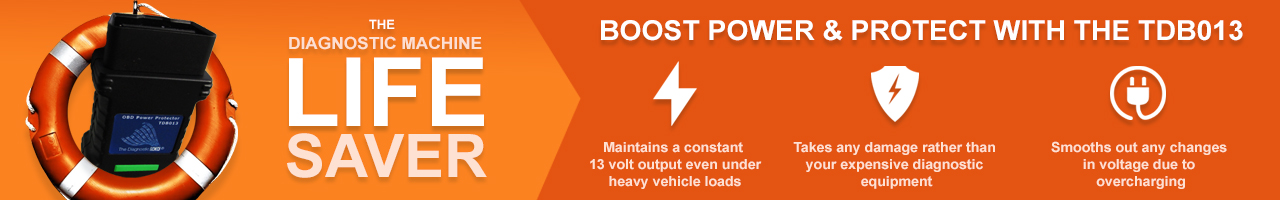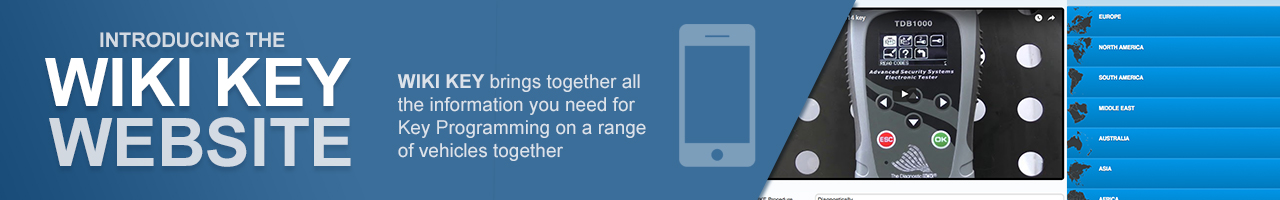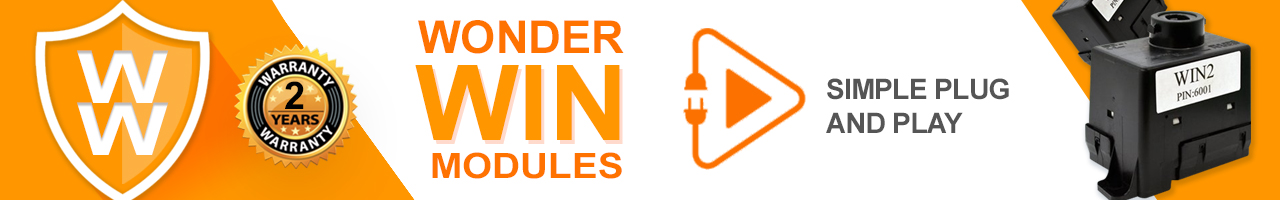TOYOTA HILUX
2015 > 2016
Wireless door lock control system for built in type door control receiver.
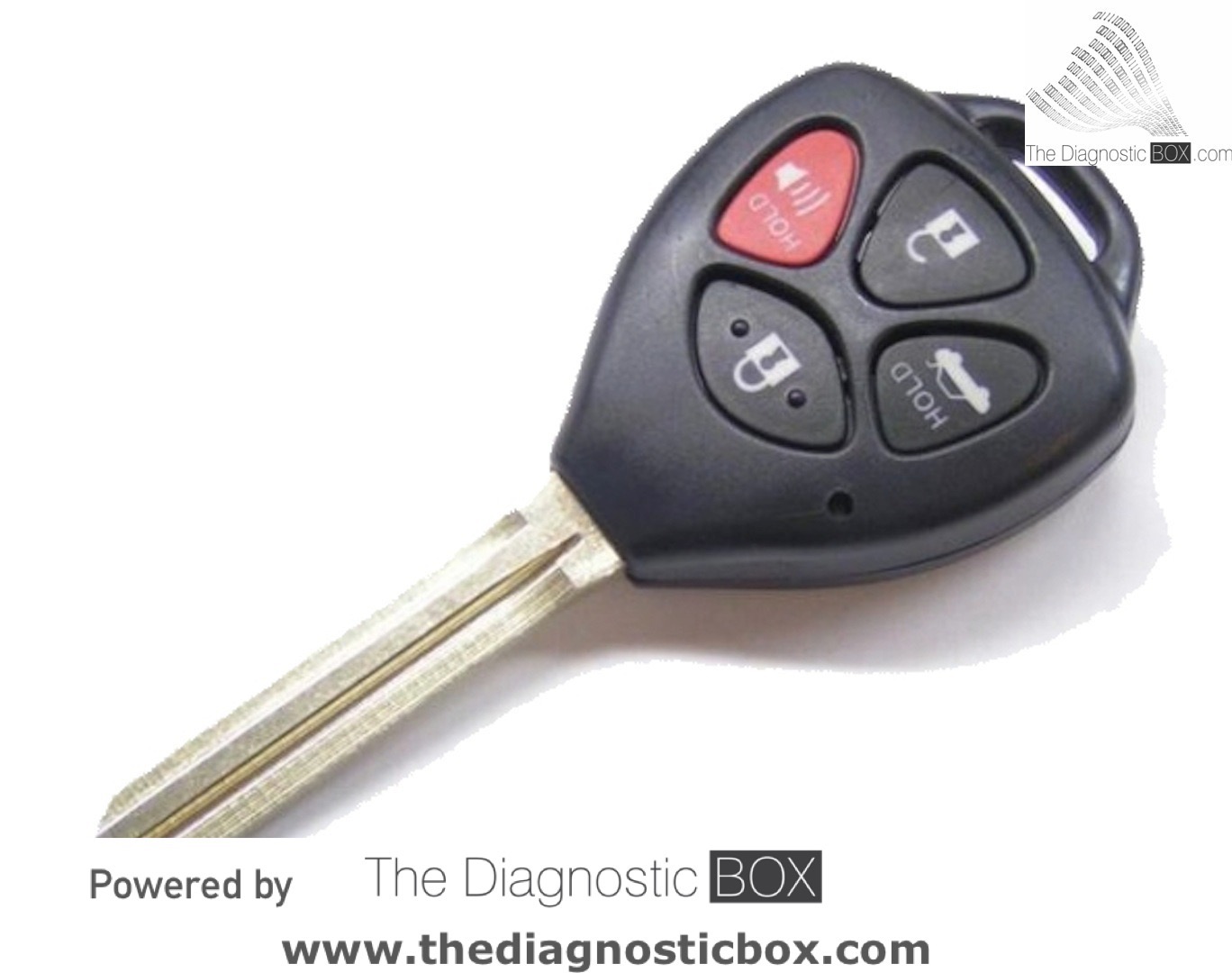
Procedure
1.
Ensure key is not in ignition switch.
2.
INSERT key
into ignition.
NOTE : Do not turn ignition on or remove key as
registration will be cancelled.
3.
SWITCH
ignition from OFF to ON 5
times within 10 seconds leaving it
in the ON position.
NOTE : The security light assembly will illuminate.
4.
OPEN and CLOSE the drivers
door ONCE and SWITCH the ignition from ON
to OFF once within 30 seconds.
5.
Now perform operation 4 as required :-
i)
ADD MODE : Perform
step 4 ONCE
ii)
REWRITE MODE : Perform
step 4 TWICE
iii)
SYNCHRONISATION MODE : Perform
step 4 THREE TIMES
iv)
ERASE MODE : Perform
step 4 FOUR TIMES
6.
Then SWITCH
ignition from ON to OFF.
7.
The response from the system will be as follows :-
i)
ADD MODE : HORN sounds ONCE and HAZARD lights FLASH ONCE.
ii)
ADD MODE : HORN sounds TWICE and HAZARD lights FLASH TWICE.
iii)
ADD MODE : HORN
sounds THREE times and HAZARD lights FLASH THREE times.
iv)
ADD MODE : HORN sounds FIVE times and HAZARD
lights FLASH FIVE times.
NOTE : If ERASE
has been selected, then the procedure is now complete.
8.
PRESS the LOCK and UNLOCK buttons together on the remote transmitter to be deleted,
added or syncronised.
9.
PRESS the LOCK or UNLOCK button ONCE.
10. CHECK the response
above to ensure confirmation is correct.
11. OPEN the door.
12. INSERT key into ignition.
13. SWITCH ignition ON to close procedure.