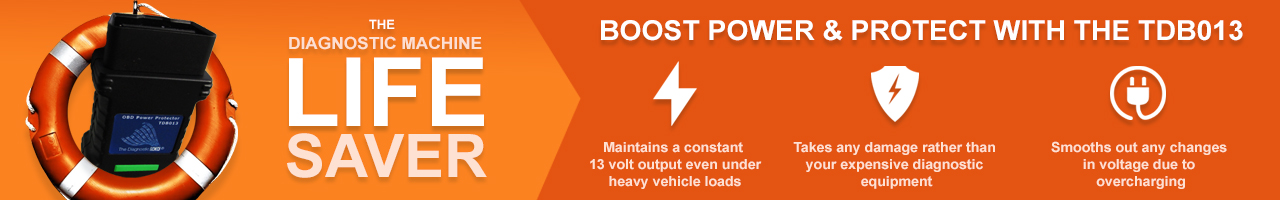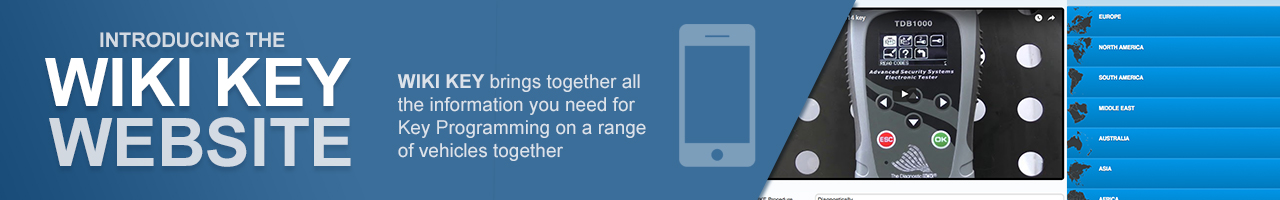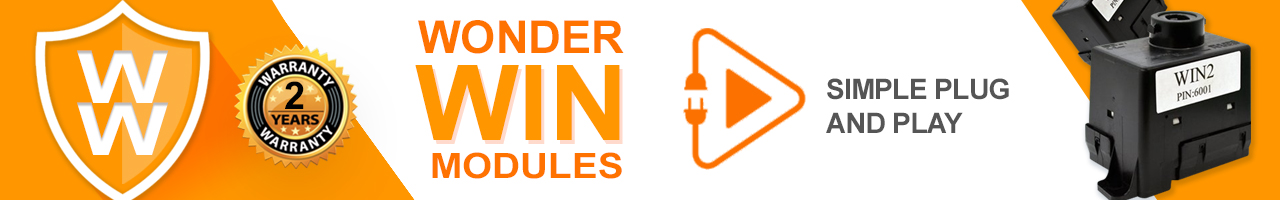LINCOLN MKT
2010 > 2014
1. Maximum 4 remotes.
2. battery 2032.


Procedure
NOTE: This procedure only works if 2
or more programmed Intelligent Access IA
keys are present.
NOTE: A maximum of 4 IA keys can
be programmed to an IA vehicle. If
an attempt to program more than 4 IA keys occurs, the additional IA keys cannot operate
and the message center displays MAX
NUMBER OF FOBS LEARNED.
NOTE: All doors must be closed and must remain closed for the duration of
this procedure or the programming procedure closes.
1. Make sure the ignition is in the OFF
and that there are 2 programmed IA keys inside the passenger
compartment.
2. Insert an un-programmed IA
key in the backup transceiver slot in the glove box with the IA buttons facing out and the key ring
facing up.
3. Press the driver or passenger door lock control switch to the UNLOCK position 3 times.
4. PRESS and RELEASE the BRAKE PEDAL ONE time
5. Press the driver or passenger door lock control switch to the LOCK position 3 times
NOTE: After this step, the indicator on the START/STOP button begins to rapidly flash,
indicating that programming mode has been entered and that 2 programmed IA keys
have been detected in the vehicle.
6. Press and release the brake pedal ONCE.
7. Within ONE minute, press the START/STOP button to program the new key.
NOTE :
A message on the message center indicating the new IA key has been programmed.
8. REMOVE the newly programmed IA
key from slot and press either the LOCK
or the UNLOCK button to exit the key
programming mode.
9. Verify the operation of the new key by pressing the LOCK and UNLOCK buttons,
then place the new key inside the passenger compartment and start the vehicle
with the new key. Make sure the original keys are outside of the vehicle when
verifying the new key operation.